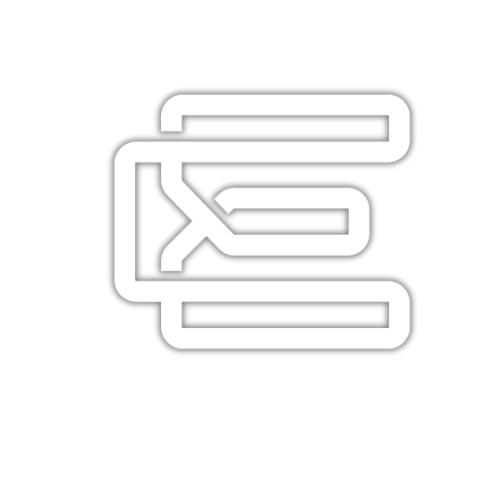Hey there! I'm one of the founding partners at Etherion Consulting, and I've spent the last decade immersed in the world of data visualization. When we launched Etherion, one of our first challenges was deciding which visualization tools to specialize in. After countless implementations, late-night troubleshooting sessions, and some truly eye-opening client successes, I've developed strong opinions about Tableau and Power BI.
Let me walk you through what I've personally discovered about these powerful tools, and hopefully make your decision a little easier.
The People Behind the Tools: Who I've Seen Succeed with Each
Throughout my career and especially at Etherion, I've noticed distinct patterns in who gravitates toward each platform.
The Tableau Champions I've Worked With:
I remember sitting with one of my colleague, a data scientist at a Insurance client, who literally gasped when I showed her how Tableau could visualize user journey data. The people I've seen fall in love with Tableau typically are:
- The analytical minds who get excited about data exploration
- Teams handling messy, complex datasets from multiple sources
- Organizations where visual storytelling directly impacts decision-making
- Companies willing to invest in robust training and implementation
The Power BI Enthusiasts in My Network:
Just last year, I was working with my team in Ecommerce firm whose finance team was already Excel-proficient. When I demonstrated Power BI, their CFO immediately saw how it could transform their reporting. From my experience, Power BI resonates with:
- Teams already living in the Microsoft ecosystem
- Organizations looking for the shortest path to deployment
- Budget-conscious businesses seeking rapid ROI
- Companies with varying technical skill levels across departments
Real Business Problems I've Helped Solve
Over my years at Etherion, I've seen firsthand how each tool tackles different challenges.
Where I've Seen Tableau Change Everything:
One of my favorite success stories involved a retail client struggling to understand fraud variations. Their existing reports were static spreadsheets that obscured critical patterns. Using Tableau, we created interactive heat maps that revealed geographical insights they'd never seen before. Within three months, they'd reallocated underwriting spend based on these insights and saw a 15% reduction in their high claim regions.
Tableau consistently delivers results when clients need:
- Deep visual exploration of complex data relationships
- Highly customized, pixel-perfect dashboards
- Interactive presentations that respond to stakeholder questions in real-time
- Integration of diverse data sources into a coherent visual story
Where Power BI Has Saved the Day:
With one of my client, In the space of Ecommerce, they had their data spread across Sharepoint, excel and ERP systems. Their project managers were spending hours each week manually compiling reports. We implemented Power BI dashboards that automatically pulled this data together, and the impact was immediate – their PMs reclaimed about 6 hours weekly, and executives finally had real-time visibility into project status.
Power BI has been my go-to recommendation when clients need:
- Seamless integration with Microsoft tools they already use
- Quick implementation with minimal learning curve
- Cost-effective deployment across multiple departments
- Automated refreshes and report distribution
The Price Question: My Honest Take
Let me share what I've learned about pricing through numerous client implementations:
Power BI: I recall a conversation with a startup founder who was shocked when I showed him what Power BI Desktop (free) could accomplish. For many of our smaller clients, starting with the free version and gradually adding Pro licenses ($10/user/month) as they scale has been the perfect approach. Even at the Premium level ($20/user/month), the ROI has been consistently strong.
Tableau: When discussing Tableau's pricing with clients (starting at $70/user/month for Creators), I'm always transparent about the investment. For data-intensive organizations, I've seen the higher price point justified by the depth of insights and customization. One financial services client told me, "The first dashboard you built paid for our entire annual Tableau investment in cost savings."
Learning Curve: What I Tell New Users
When onboarding clients to either platform, here's my typical advice:
My Tableau Onboarding Approach: "Give yourself permission to feel overwhelmed for the first week or two." I've found that Tableau users need to embrace the learning curve – it's steeper, but the analytical ceiling is incredibly high.
My Power BI Guidance: For Power BI implementations, I often say, "If you know Excel, you're already halfway there." The familiar feel of Power BI has been a major factor in successful adoption rates among our less technical clients.
Free vs. Paid: My Real-World Experience
After implementing both free and paid versions countless times:
Power BI Desktop (Free) Reality Check: I use Power BI Desktop personally for data exploration. It's surprisingly powerful for a free tool, and I've helped several clients use it effectively before they were ready to commit to paid licenses. The limitations become apparent once you need to share and collaborate, but as a starting point, it's exceptional.
Tableau Public (Free) Truth: I actually maintain a Tableau Public profile to showcase anonymized my case studies. It's fantastic for building a portfolio or creating public-facing visualizations, but I always caution clients about its limitations – primarily that everything is publicly viewable, making it inappropriate for sensitive business data.
How We Help Clients Choose at Etherion
When sitting down with a new client, here's our framework for guiding the decision:
Tableau is typically right when:
- Your primary goal is sophisticated data storytelling
- You're dealing with complex, multi-dimensional analysis needs
- Your team is analytically mature and eager to master a powerful tool
- You need pixel-perfect control over visualizations for external presentation
Power BI usually wins when:
- You're already invested in Microsoft's ecosystem
- You need to democratize data access across varying technical skill levels
- Your budget constraints are significant considerations
- You need the shortest time-to-value for your BI implementation
Let's Talk About Your Data Journey
Throughout my time at Etherion, I've learned that the right visualization tool is just one piece of a successful data strategy. Each organization has unique needs, existing skills, and business problems to solve.
At Etherion, we're not just consultants – we're partners in your data journey. Whether you're just starting to explore visualization options or looking to optimize an existing implementation, We'd love to share more insights specific to your situation.
I've helped dozens of organizations transform their approach to data, and I'm passionate about finding the right fit for your unique challenges. Let's grab a virtual coffee and talk about how we can turn your data into a competitive advantage.
Ready to unlock the full potential of your data? Reach out to me or us directly at info@etherionconsulting.com or visit our website to schedule a free 30-minute discovery call. No pressure, just practical advice from someone who's been in the trenches with these tools.
Looking forward to hearing about your data visualization challenges!
Etherion Consulting